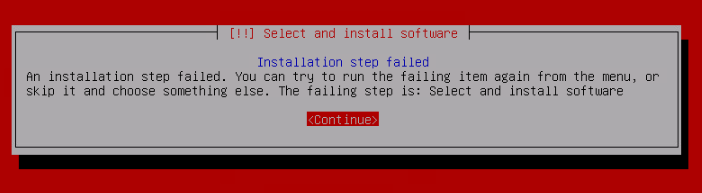Date: 2022-02-21
Kali Linux versions affected: Kali 2022.1 x64 (may also affect others), both GUI and TUI installer environments
Problem:
During the installation of Kali, at the software selection installation, the installer proceeds to copy the files, and produces an error – reducing the package selection down to only the top 10, appears to allow installation without error, but then requires all further package installs to be performed OS installation.
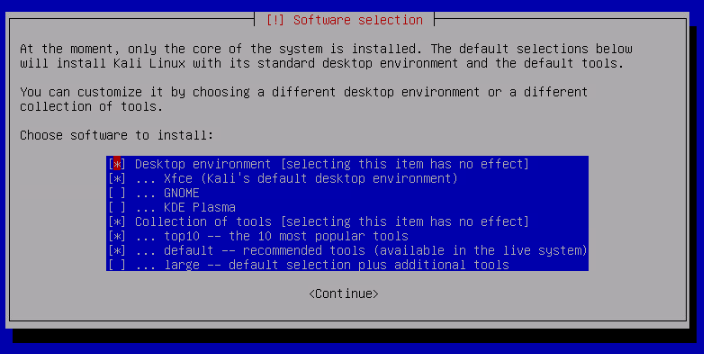
Error Produced:
Workaround:
Access a spare console using either CTRL+F2 or CTRL+F3
Please press Enter to activate this console BusyBox v1.30.1 (Debian 1:1.30.1-4) built-in shell (ash) Enter 'help' for a list of built-in-commands. ~ # cd /var/log /var/log # tail -f syslog
Find the target installation using the command:
df -h
Locate your dev device and comfirm the target folder – for me it was /target
Chroot your way into that folder:
chroot /target
Edit the sources file:
nano /etc/apt/sources.list
Comment out the line for the sources pointing to the cdrom
#deb cdrom:[Kali GNU/Linux 2020.3rc2 _Kali-last-snapshot_ - Official amd64 NETINST with firmware 20200728-20:31]/ kali-rolling contrib main non-free
Now add a new sources line to pull down the repositories from the internet:
deb http://http.kali.org/kali kali-rolling main non-free contrib deb-src http://http.kali.org/kali kali-rolling main non-free contrib
Save and close the file, then update:
apt-get update
Once updated successfully, head back to the installer by pressing CTRL+F5 or CTRL+F7
Perform the software selection and install the OS. Note that the installation will now pull all sources from the internet instead of the CD / USB resources.