Scope:
Microsoft Exchange Server 2007 and Microsoft Exchange Server 2010 (in conjuncion with Active Directory), or Microsoft Small Business Server 2008 / 2011.
Issue:
Microsoft Exchange Information Store (store.exe) consuming excessive amounts of system memory, often causing the server performance to take a significant hit.
Solution:
On the domain controller, open ADSI Edit (adsiedit.msc)
Connect to Well Known Name Context: Configuration
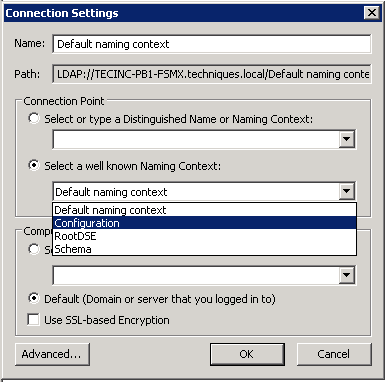
Drill into: Configuration > Services > Microsoft Exchange > [domainName] > Administrative Groups > Exchange Administrative Group > Servers > [serverName]
Right click on the server name and right click Information Store, then go to Properties
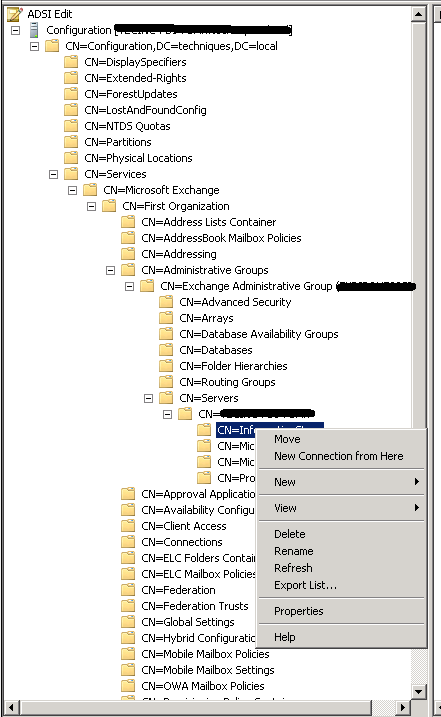
In the properties window, scroll down to the two attributes:
- msExchESEParamCacheSizeMax
- msExchESEParamCacheSizeMin
By default, the values of both are <not set>

We need to set values for both, if you only set values for the Max, then without the Min, the setting will not take place.
For Exchange 2007 (SBS 2008):
- 1GB – 131072
- 2Gb – 262144
- 4Gb – 524288
- 6Gb – 786432
- 8Gb – 1048576
For Exchange 2010 (SBS 2011):
- 1Gb – 32768
- 4Gb – 131072
- 6Gb – 196608
- 8Gb – 262144
- 12Gb – 393216
Note that Exchange 2007 uses a page size of 8KB and Exchange 2010 uses a page size of 32KB (hence the differing values).
Restart (or schedule restart) the Exchange server once the values have been applied.
Notes:
Although this solution is documented by Microsoft its not a supported configuration.
Don’t set the Max values too small otherwise your mailbox store may run into other issues and if too small, will cause more disk paging instead.