Forward:
Initial releases of Windows 10 seems to be plagued with an issue where the start menu and / or the search box fail to function. Users cannot click on the start menu, and the search box disappears or becomes unusable. Seems that a couple of build releases re-introduced this issue for many users.
Fix the issues using PowerShell:
Ensure the Windows Firewall Service is running – there are numerous instances where the Firewall service being stopped or disabled has prevented the Start menu from working. Use the services.msc admin tool to achieve this.
Right-click on the Start menu and select Powershell (admin) – if this isn’t present, choose Command Prompt (admin), then in the CMD window, enter in powershell – which will bring up an admin level Powershell window.
In the admin Powershell window, enter in the command:
Get-AppXPackage -AllUsers | Foreach {Add-AppxPackage -DisableDevelopmentMode -Register "$($_.InstallLocation)\AppXManifest.xml"}
Wait until the processing has competed. Now try to access the start menu. If it still isn’t working, you may have to reboot. Also, if the search box is still missing, but the start menu is working, right click on an empty part of the task bar and in the context menu, select Search, and add it to the task bar.
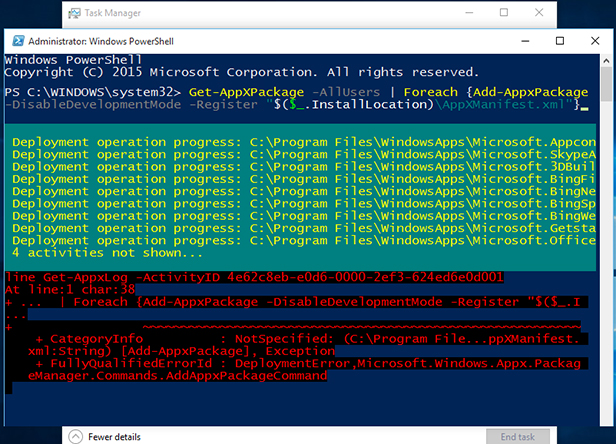
In some instances, a reboot was necessary after this was completed.